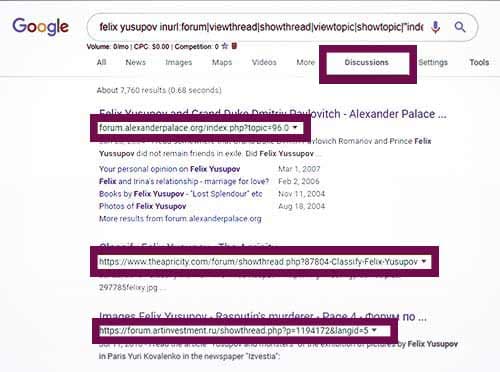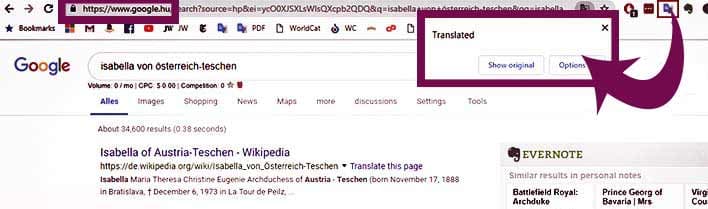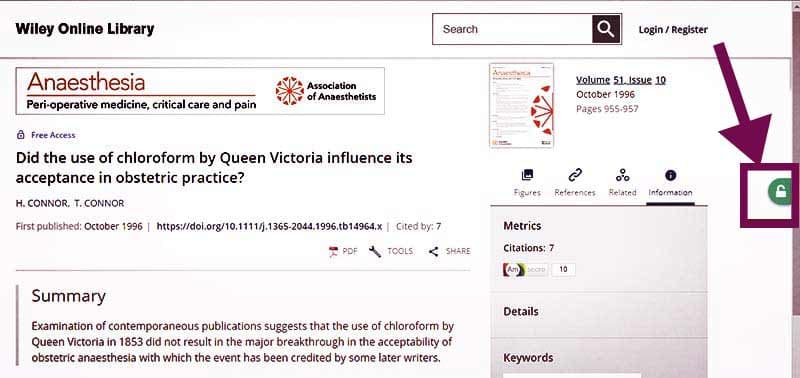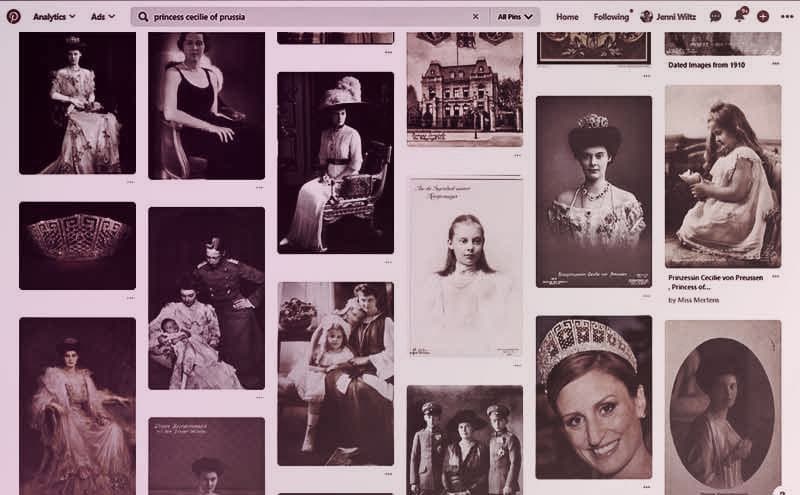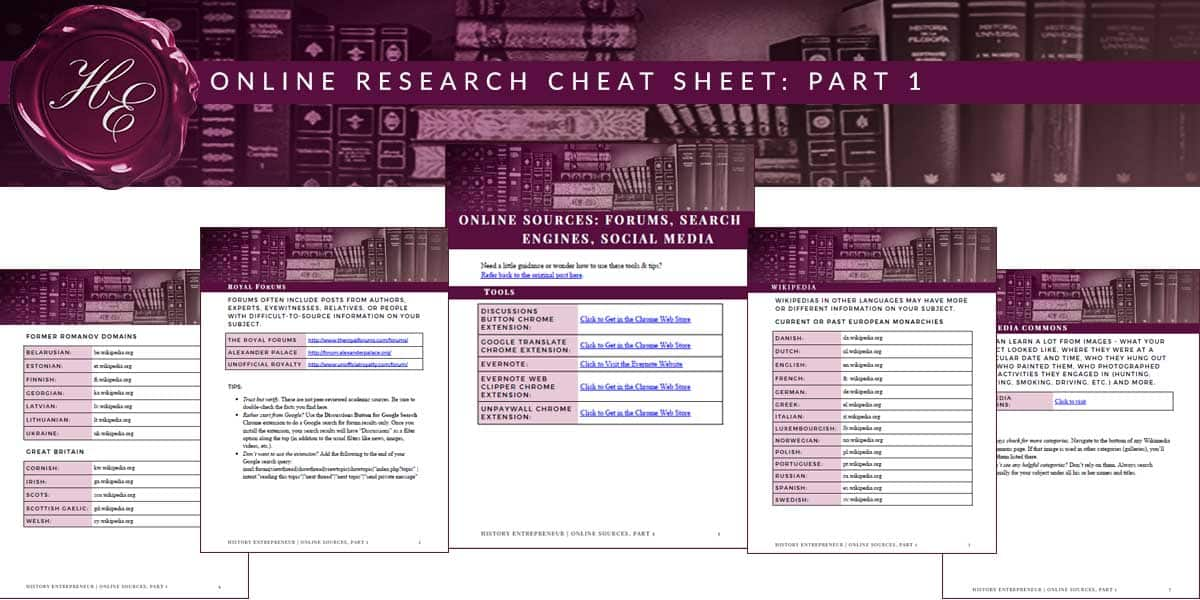Share this Post
Table of Contents
Forums | Wikipedia | Wikimedia Commons | Google | YouTube | Social Media | Free Download: Online Research Cheat Sheet, Part 1
How do you learn about a person who lived a hundred years before you, in a country that speaks another language? You get crafty AF. This is the first of three posts where I’ll show you how I research using online sources.
Clearly, I’m no expert. But I’m documenting the process here for my own benefit as well as yours. The older I get, the more forgetful I get. Sometimes, I just need that shit written down. In this post, we’ll cover forums, search engines, and social media. In future posts, we’ll cover government and archive sites, and paid databases. Ready? Researchers, start your engines…search engines, that is.
1. Forums
My first stop when researching a new royal subject is the world of royalty forums. There are quite a few, all easy to find with a basic search. I hit these up first for several reasons:
- Depth. They’re often populated by experts and authors who’ve written on the subject. Greg King and Penny Wilson have posted on the Alexander Palace Forum, for example – authors of the excellent book The Fate of the Romanovs (affiliate link).
- Scope. They’re international in nature, so you’ll see references to books and articles you might not otherwise come across. Often, people will even post translations into English.
- Heart. The people who post usually have a genuine interest in the subject. In my world, that matters.
The good news? These statements are probably true no matter what your research interest may be. The hubby reads and posts on car forums, for example, where everyone from experts to DIY-ers share research, tips, and results.
Unfortunately, Google removed the ability to search specifically in forums. Why? It must have to do with ad revenue; everything online does. I tested an oft-cited replacement, Boardreader, but wasn’t impressed. It failed to deliver results from the Alexander Palace forum, results that I regularly get from a plain old Google search.
Unfortunately, Google removed the ability to search specifically in forums. It must have to do with ad revenue…everything online does.
1a. How to Fix the Google-Forum-Search Problem
- Install the Chrome extension Discussions button for Google Search. Your search results will now have “Discussions” as a filter option, in addition to news, images, videos, etc. Click it to view results from forums and threads. Preliminary tests indicate this works pretty well, and keeps you from having to retrieve the text below to paste into your search.
- Or add the following to the end of your search query, which is what the extension does: inurl:forum|viewthread|showthread|viewtopic|showtopic|”index.php?topic” | intext:”reading this topic”|”next thread”|”next topic”|”send private message”.
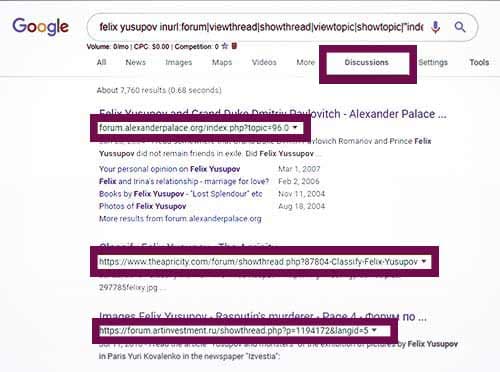
1b. Forum Research Caveats
- Shit might be wrong. Forums are an informal arena – nothing here is peer-reviewed, like something in an academic journal might be. You’ll get theories, you’ll get remembrances, you’ll get faulty memories, you’ll get bad translations, and you’ll get nut jobs. But sometimes you’ll also get firsthand accounts, new sources, insider information, and tidbits you won’t be able to confirm no matter how hard you try. That’s the beauty of forums.
1c. In This Post’s Free Download:
2. Wikipedia
You knew this was coming, right? First, let’s get something straight about Wikipedia. You can’t cite it in an academic paper, but you sure as hell want to use it when you’re looking up arcane royal genealogy. It’s a gold mine.
First off, in a click you can move between generations, spouses, siblings, and more. Academics might talk smack about it, but you tell me a faster way to find out who Prince Emanuel of Salm-Salm’s parents were. Wikipedia will give you the answer before an academic has even gotten from the chair to the bookshelf to pull out the Gotha.
Academics might talk smack about Wikipedia, but you tell me a faster way to find out who Prince Emanuel of Salm-Salm’s parents were.
2a. My Tip
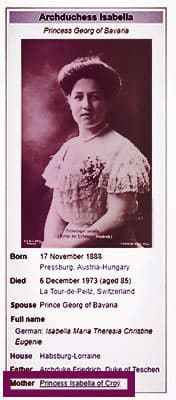
If you’re bouncing between people or generations, right-click the links for your subject’s relatives and open each new link in a new browser tab (at the bottom of the sample image at right). It will save you from having to click the back button a bunch of times when you forgot who you just looked at or what year they were born. Or is that just me?
2b. Wikipedia Research Caveats
- Shit might be wrong. Don’t take anything as gospel, whether it’s cited or not. Even if it is cited, the source might be biased or just plain wrong…or the person who added it might be using it to present their interpretation of events. Want an in-depth look at how this affects history articles? Check out my post on Pauline Metternich’s duel. Read the whole thing, and the comments. Long story short, a ton of internet sources were wrong, but cited by well-meaning Wikipedia authors. A Dutch researcher named Ignaz Matthey unraveled the story and started the process of correcting Pauline’s article. He reached out to me, I got to be in on the action, and it was hella fun.
- Other countries’ Wikipedias might have more or different information than yours. When it comes to European history, always check multiple countries’ entries because they are not always the same. Sometimes, Wikipedia will prompt you to check out another entry with more information, but not always.
2c. In This Post’s Free Download:
3. Wikimedia Commons
Sometimes, your subject’s Wikipedia page will have a direct link to Wikimedia Commons, like one of these:
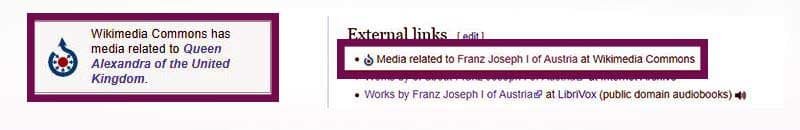
Other times, you’ll just have to start from Wikimedia Commons and search. There, you’ll find licensed and public domain images of your subject. Unless you’re researching Princess Alice of Bourbon-Parma, in which case you’ll only find her coat of arms (damn it).
You can learn a lot from images – what your person looked like, where they were at a particular date and time, who they hung out with, who painted them, who photographed them, activities they engaged in (hunting, shooting, smoking, driving, etc.) and more. Depending on what you’re writing, you may also want to look for images of the places they lived. This is key for, say, historical fiction.
You can learn a lot from images – what your subject looked like, who painted or photographed them, and activities they engaged in (hunting, shooting, smoking, driving, etc.).
3a. Using Categories
Navigate to the bottom of any Wikimedia Commons page. If that image is used in other categories (galleries), you’ll see them listed there. This can also be a gold mine, especially for royal research. For example, if you land on the main page for Princess Alexandra of Denmark (see image below), you can click through to more photos and portraits of Danish princesses or princesses of Wales. You never know what you’ll stumble on, especially if you explore links to painters and photographers.

3b. Research Caveats
- Proper linking depends on humans. Sometimes, no one realizes a standalone image belongs in a number of relevant categories. In other words, just because you viewed everything in the category “paintings of Russian grand duchesses” doesn’t mean you’ve seen everything relevant on Wikimedia Commons. There may be a photo of a painting uploaded, but the uploader didn’t know it was of a grand duchess. If it’s not labeled as such, no one knows it should be included in the category. Always search by name as well as by categories. And my name, I mean subject name, artist name, photographer name, studio name, and any other associated names you have.
3c. True-ish Detective
I’ll talk about this more in the post on paid services, but you can sometimes do a little detective work using images. For example, Princess Victoria of Prussia (Moretta) fell head over heels for Sandro, the Prince of Bulgaria (long story). They never got officially engaged because her brother, the future Kaiser Wilhelm II, was a dick (another long story). So I looked up a picture of Sandro:

And then I looked up a picture of the dude Moretta eventually married:

Amateur psychology isn’t usually a good idea in historical research, but hey, maybe it was no accident that these two dudes looked alike. This gives me a theory to pursue about why Moretta picked Adolf of Schaumburg-Lippe. I already knew she was settling, but still…why settle for this particular guy? These images give me a possible answer. Cue Macklemore: “There’s layers to this shit, playa, tiramisu.”
4. Google
Googling is an obvious first move – that’s probably how you got to Wikipedia in the first place. But you can also search a specific site for a name, place, or other keyword. You can search the Google search results shown in different countries, which is often a gold mine. I use google.de all the time to research Hilda and her family.
Here’s the thing: you have to be willing to dig. Stopping after a page or two of results is for pussies. I’ve found a lot of good results buried on pages 10, 15, and higher. Bad SEO does not equal bad information.
Stopping after a page or two of Google results is for pussies. Bad SEO does not equal bad information.
4a. Search Tips
- To search within a site: In the address bar of your browser, type “site:” before the URL of the site you’re on. Then, move your cursor to the end of the URL, press the space bar, and enter your search term in quotation marks. The results will only include pages on that site that contain your exact search terms. This is crazy-useful for forums that doesn’t offer an advanced search function. You don’t want to wade through 10,000 pages of a military history forum that all mention Napoleon if you’re only interested in Napoleon’s relationship with Friedrich of Württemberg. You can use multiple terms in quotation marks, too – just use “+” to connect them, like in the example below.
- Example: site:theroyalforums.com “Victoria of Baden”
- Example: site:theroyalforums.com “Victoria of Baden”+“Axel Munthe”
- To search in a different country: Find the Google extension for that country and type it into your search bar. Use the foreign spelling of your subject’s name(s) that you generated in your search list. See, I told you that shit would come in handy. If Google gives you any trouble and continues to present search results in English, try an incognito window or sign out and try again.
4b. My Time-Saving Secrets
- Install the Google Translate extension in Google Chrome. When you land on a page in a foreign language, Google will ask if you want it translated. It can also go back to the original with just a click. It translates as you scroll, so give it a second to catch up if you’re a fast scroller. You can see it in action below, where it automatically translated results from google.hu.
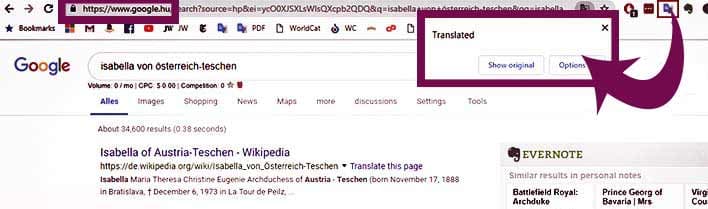
- Save your translated articles in Evernote with the Evernote Web Clipper Chrome extension. Both are free. The clipper saves the original URL with the article, so you can always go back to the original if you want.
4c. Google Advanced Search
Want to limit your search by language, region, or date? Want to search using a complicated mixture of words, exact phrases, and exclusions? You can do that. Just start here, with the Advanced Search options, instead of the familiar search bar. This is also where you can search exclusively for file types, such as PDFs. Don’t get excited – this didn’t yield as many helpful results as I hoped, but it’s still a good option to have.
4d. Google Scholar
Only looking for academic articles? You know, the peer-reviewed type that you can cite in papers without earning a professor’s undying hatred? Google Scholar is one way to find them.
Don’t get too excited about this, either. It’s not the gold mine you might imagine, at least not for royal research. Sometimes, though, you’ll find weird shit you didn’t even know you wanted to read. For example, I searched for “Felix Yusupov” and found an academic paper from 1988 titled “Transmitter release from brain slices elicited by single pulses: a powerful method to study presynaptic mechanisms.” Holy crap, that’s a mouthful. Anyhoo, the paper is speculating on Rasputin’s unexplained ability to “entrance” people. Interesting, no?
Just because you see a result doesn’t mean you can read it. A lot of this stuff is behind a paywall. Once again, there’s a Chrome extension that may be able to help you.
- Install Unpaywall. When you find a result in Google Scholar you want to read, click through to it. Look at the Unpaywall logo on the side of your page. If it’s green, that means there’s a free copy available out there – click the Unpaywall logo to be taken to it. If the logo’s gray, you’re SOL. I’m SOL most of the time, so don’t feel bad. (Yes, I’m cheating in the screenshot below b/c the article was free to begin with. So sue me.)
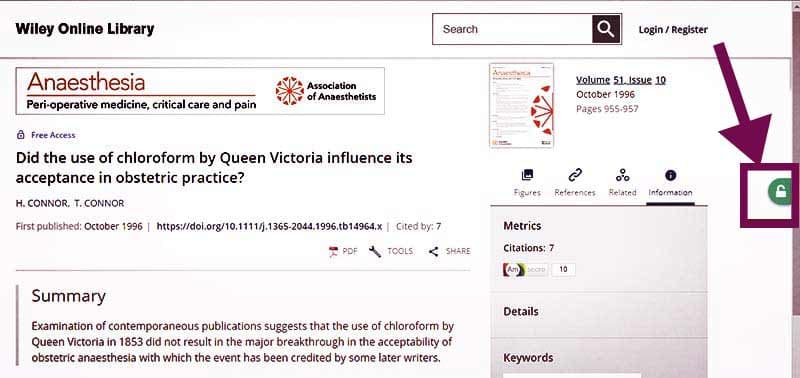
4d. In This Post’s Free Download:
5. YouTube
I have to say, I underuse YouTube for historical research. It just doesn’t occur to me as often as it should. One nifty YouTube feature is the ability to turn on auto-generated closed captioning. This can really help with foreign-language videos, if you’re not quite fluent in that language. It’s also fun to find out how some of these names and words are pronounced by native speakers.
Don’t read or speak the language of that video? No problem. My next post will show you how to have YouTube translate for you, which is super-helpful even if it’s not 100% accurate yet.
Here’s what you’re likely to find on YouTube when you look up a historical figure:
- The ubiquitous photo collage videos. Search for a royal, and you’ll find any number of photo montage tributes. Don’t spend time on these unless you like them. In my experience, if there’s any text, it’s what you already know or could find on Wikipedia. Sometimes, though, the photos can give you leads to follow – who is your subject with? Where did they travel? What jewels are they wearing?
- Documentaries. This came in handy when I was researching Princess Marina of Greece. Someone had uploaded an hour-long BBC documentary on her. Reputable documentaries usually interview authors or participants or the subject themselves. Use those author names to track down their books for more information, or look them up on social media and see if they share info about your subject.
- Old newsreels. Pathé and Movietone spring to mind as great examples here. You can see your subject, watch them move, possibly hear them talk, or watch important moments like coronations and funerals. In some cases, this can lead you to some interesting tidbits. When I mentioned a group of strangely dressed folks visible in the newsreel coverage of Princess Marie Louise’s death in a Tiara Tuesday post, someone commented to let me know who they were! Finding stuff like that out can really add to the understanding of your subject. But I would never have mentioned that particular detail without seeing the film reel footage.

5a. In This Post’s Free Download:
6. Social Media
I’m not a huge social media fan. I think it’s destroying (destroyed?) the social fabric of our country, not to mention the attention spans and dopamine reactions of anyone who uses it. That being said, it has its uses for royal research. Here are a few use cases:
- Researching modern royals. Find their official social channels and follow them. You’re not going to get the gossip, but you’ll get a lot of information on official engagements, charities, causes, and other things that affect your subject. You’ll probably also find links to more official channels shared in their posts. If you’re writing about a royal, fiction or nonfiction, their charity work and causes are bound to figure in your story. Start with Twitter and Instagram.
- Researching historical royals. Get on Pinterest and have a look around. I’ve seen so many lovely paintings and photos there that I’ve never seen anywhere else. Were they all uploaded legally? Hell if I know, but you’re not doing anything with these images…you’re just seeing what you can glean from them. Also, try popping your subject into Facebook’s search box. You might find authors or interest groups who have information on your subject – The Anne Boleyn Project springs to mind as a great example of a resource-rich source of Tudor information on Facebook.
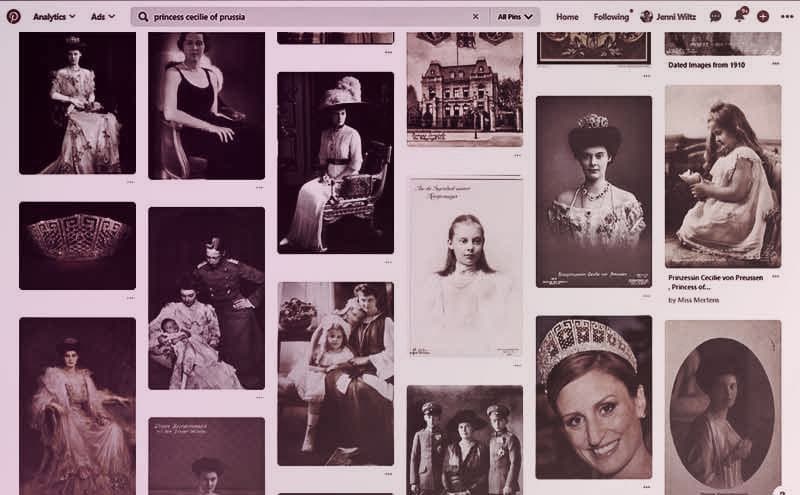
Just for Fun
Okay, so you’re not going to break any research barriers here, but you can really kill some time looking at royal and historical animated GIFs on Giphy. Here are a few good searches and accounts to use to blow off steam:
- Queen Elizabeth GIFs
- Royal family GIFs
- The U.S. National Archives channel. I was surprised to find they have a Giphy channel, complete with stickers. It’s a hoot (and it’s the source of the GIF below, which is my new favorite).
Phew! That’s my look at online and social media sources – the easy ones, anyway. Obviously, this isn’t an exhaustive list. It’s just what I’ve been using to get oriented so I know what I’m dealing with before I move on to government sites, paid databases, and books. There are quite a few more online sources I’ll cover, but they take a bit more work to navigate and deserve their own post. These sources should be enough to get you started!
Download Your Free Tip Sheet
I made another thing! It’s a PDF with all the research tips and tricks I’ve been going over here. You get 11 pages packed with helpful links and places to go for your online royal research.
Coming Up Next
First, I’ll do a quick post showing you how to get YouTube to translate videos in foreign languages for you. Then we’ll dig a little deeper into online sources, with government and archival websites. Stay tuned!
All historic images public domain via Wikimedia Commons.
Affiliate Disclaimer
I’m a participant in the Amazon Services LLC Associates Program, an affiliate advertising program designed to provide a means for sites to earn advertising fees by advertising and linking to Amazon.com. As an Amazon Associate, I earn from qualifying purchases. There is one Amazon affiliate link in this post (The Fate of the Romanovs). It doesn’t change the cost of anything you choose to buy, but I’ll get a few extra cents for the tiara research fund.
Tell the World

Love Royalty and Tiaras?
You might like my other site, The Girl in the Tiara. I created it to write about amazing royal women and their tiaras. It’s like Drunk History meets The Crown.